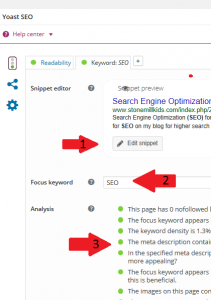Search Engine Optimization (SEO)
How to Make my Blog Rank Higher in Search Engines
Now that I have enough content, I am trying to optimize my website with the search engines. My first step was to register with Google, Bing, and Yahoo. I then downloaded and installed the WordPress plugin Yoast SEO. As a baseline, I then looked at Google Analytics here are my current stats:
Once I had a baseline, I then found a few articles. The first three ideas, are easy to implement. So that is what I am doing now:
1) Use the H1 headers – I am currently using them little to not at all.
2) Add the “alt” tags and proper descriptions
3) Compare the google analytics keywords to each blog post and adjust accordingly.
Above are they keywords that for my blog prior to this post that I took from Google webmasters after evaluating my blogs original posts. Since I wrote without Search Engine Optimization in mind, you can see the content keywords are a little skewed. I would have expected Android development, Google Play, Game Development, etc. to be higher on the list. So, my goal moving forward is to make my blog post hit higher with search engines.
Yoast SEO
Yoast SEO has a great “help center” at the end that integrated into WordPress. As such, I am able to get real time analysis while I write. This means that this post, and all future ones will be better optimized.
There are three main features that I use in Yoast:
- I can edit a snippet of the page if my introductory paragraph or sentence is two long. This is used for the summary under the link in a Google, or other search engine.
- If you place the keyword you are targeting for the post, then the real-time feedback will be developed as the blog is written.
- As you write, each of the dots go from Red to Orange to Green as the post becomes more optimized.
The other tab in Yoast is for “Readability.” While it is useful for editing as you write, I do not find it as informative as the “Keyword” tab.
After Search Engine Optimization (SEO)
<Insert screenshot of new analytics afterwards>
Since, Yoast is helping me write better, I need to take some time and go back to optimize all of the earlier posts and pages. This will take some time, so for now I will post this page as it has some useful information without the evaluation of the SEO before and after. At least for now, I can modify the way I write to keep the search engines happy.